题目示例¶
2019 美亚杯 部分题目¶
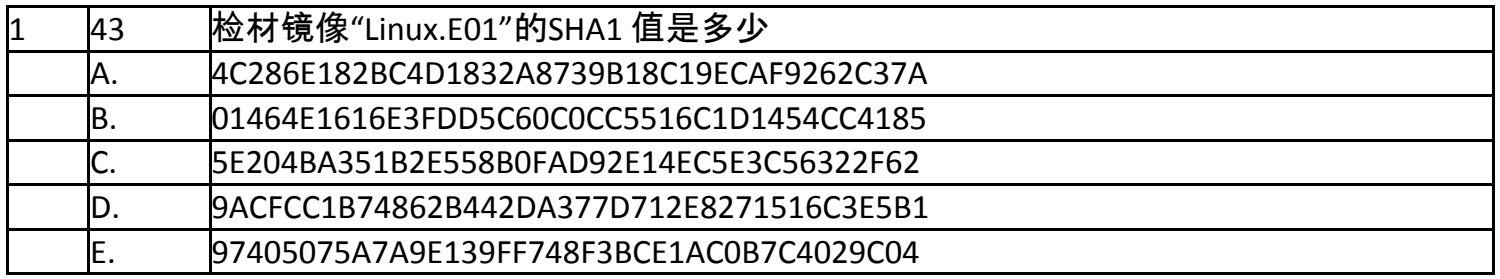
使用PowerShell 计算文件sha1、sha256 或md5
Get-FileHash -Path FilePath -Algorithm sha1 Get-FileHash -Path FilePath -Algorithm sha256 Get-FileHash -Path FilePath -Algorithm md5
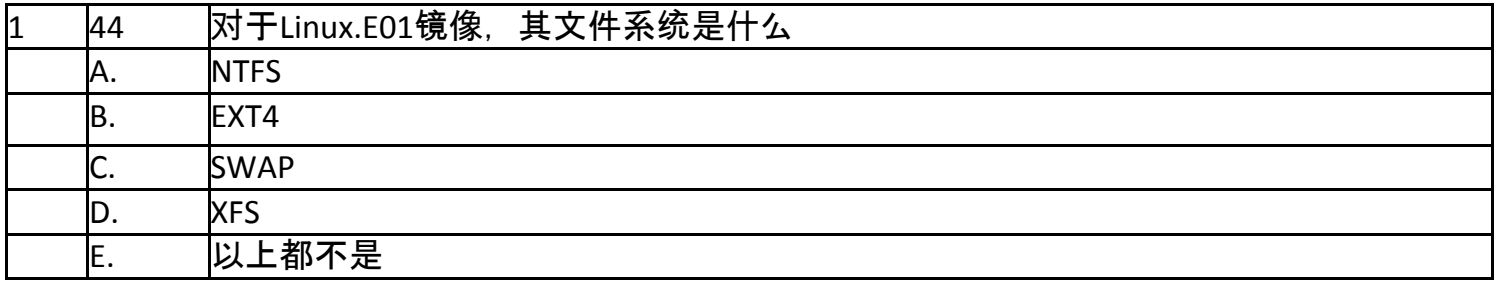
NTFS :Windows 使用的文件系统
EXT4:Linux 根目录挂载磁盘分区的文件系统
SWAP:Linux 交换空间使用的特殊文件系统
XFS:日志文件系统,某些Linux 可能会使用
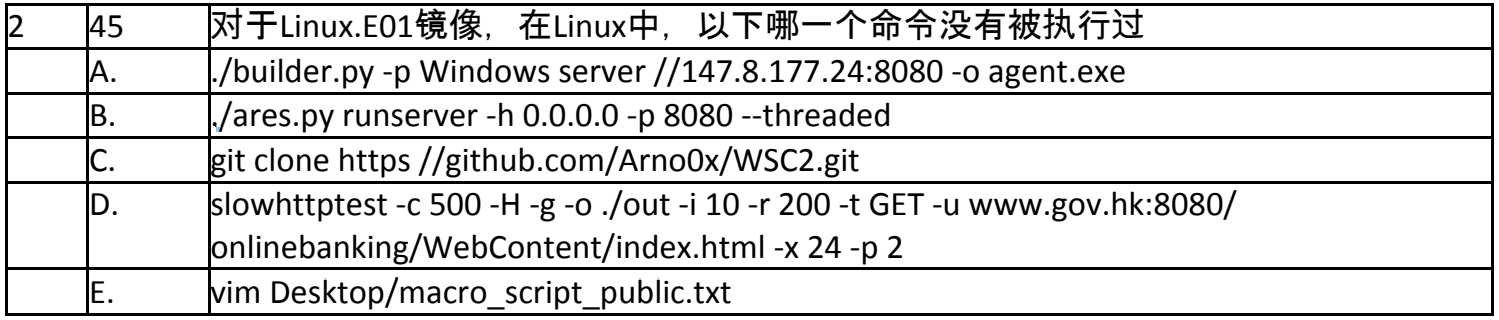
检查 ~/.bash_history 文件
git:代码仓库管理。git clone url 指从url 位置克隆仓库到本地
slowhttptest:猜测为slowhttp攻击
vim:一种文本编辑器
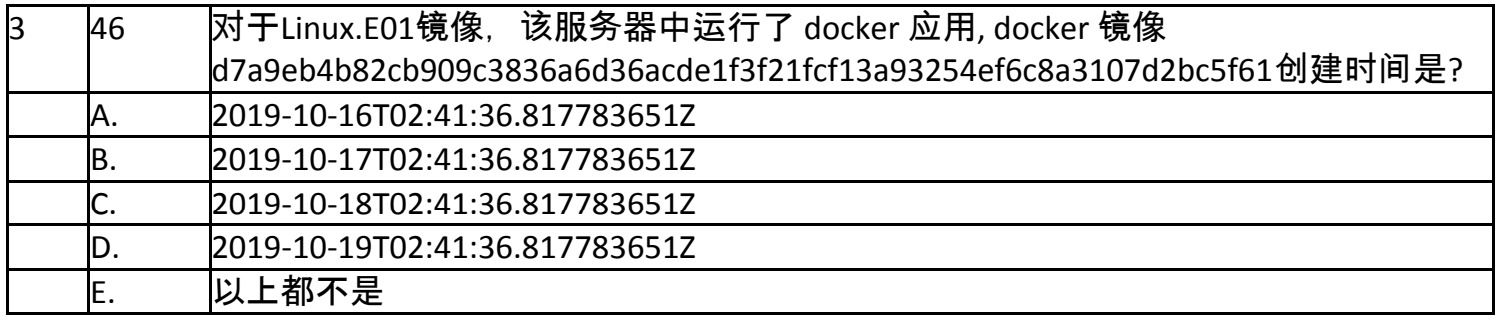
检查文件:/var/lib/docker/containers/镜像ID/config.v2.json 找到Created 字段
或者查找 /var/lib/docker/image/overlay2/layerdb/mounts 对应文件夹的创建时间
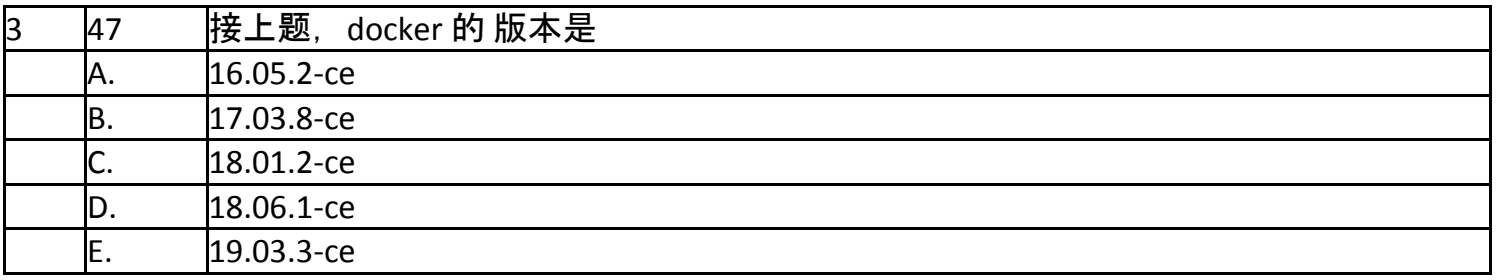
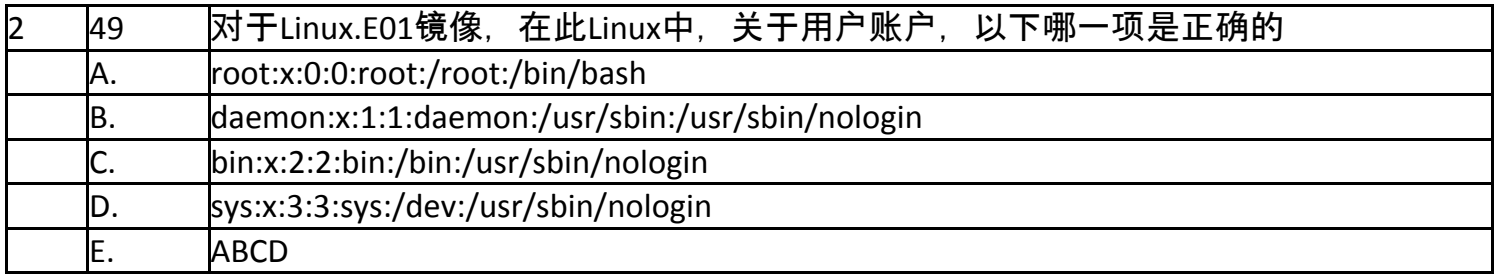
检查文件 /etc/passwd
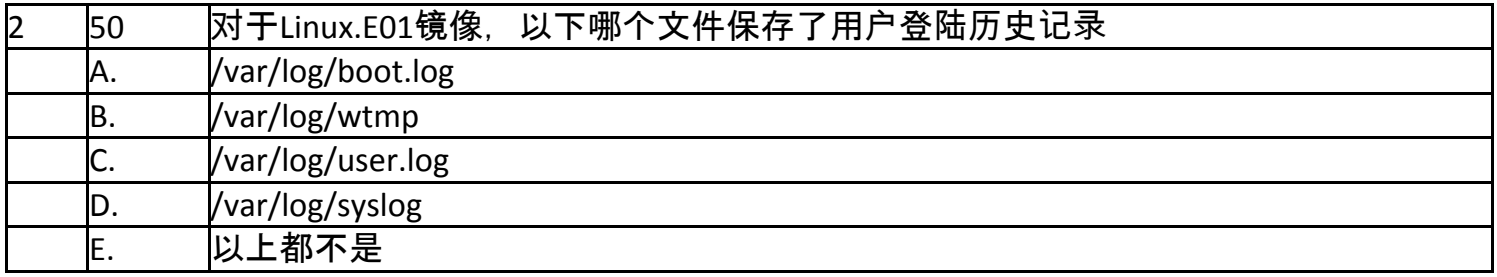
boot.log:记录系统启动,可以排查启动时异常
wtmp:使用命令last -f /var/log/wtmp来查看登录历史信息
syslog:依次记录所有内容,除身份验证相关消息【我没见过这种文件】

使用取证大师查看Firefox 浏览记录
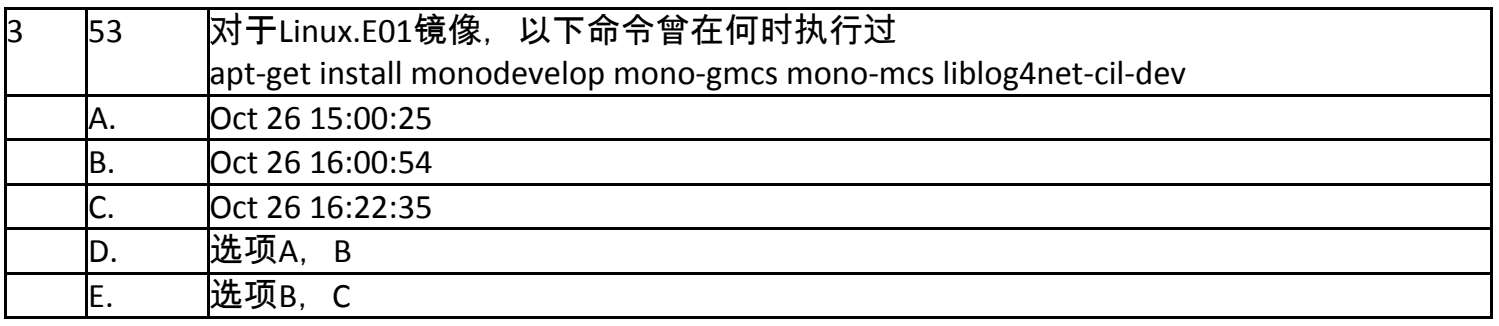
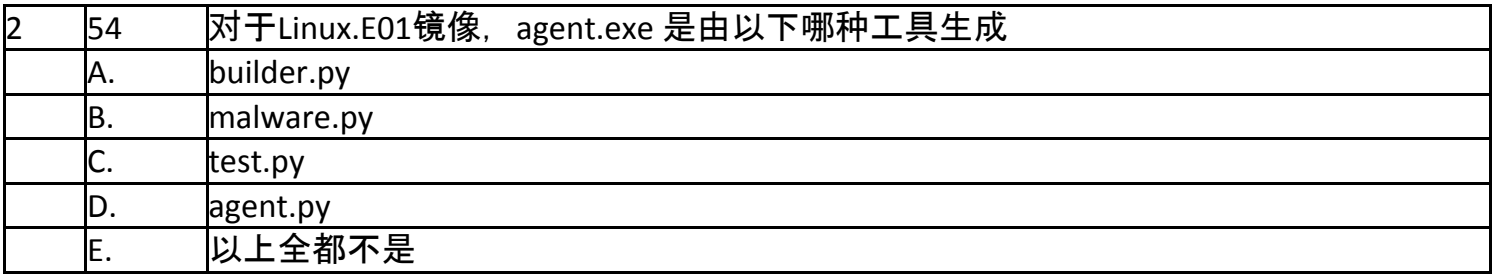
检查 ~/.bash_history 文件
2018 美亚杯 部分题目¶
//TODO: 拿到镜像之后再分析